In order to remotely connect to the faculty network, the following preliminary action is required:
- DownLoad and ibstall Google Authenticator on your mobile
- Acccess tou yor personal e-mail (gmail, walla, yahoo...)
- Know exactly your login properties to Engnireeng network (user&password)
once you have verified that you have the three section, Lets Start:
- click on the following link: http://mfar.eng.biu.ac.il/
- Type your personal Engineering Faculty user name and press sign up
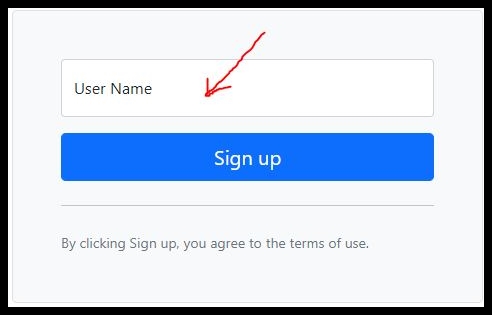
3. you will recive the following message:
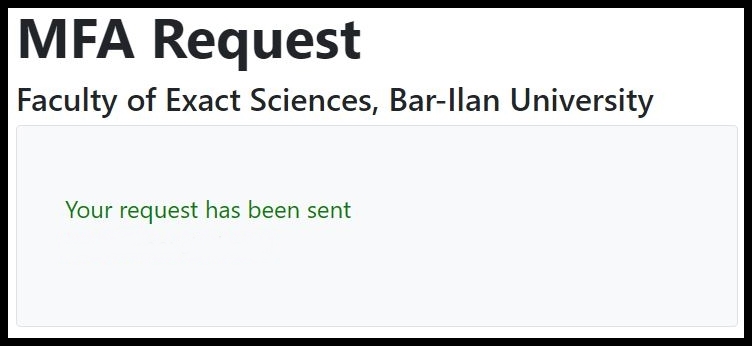
4. An email has been received to your personal email (gmail, walla, yahoo...)
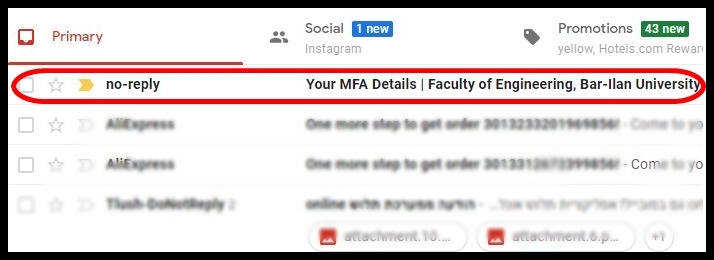
5. open the new email message
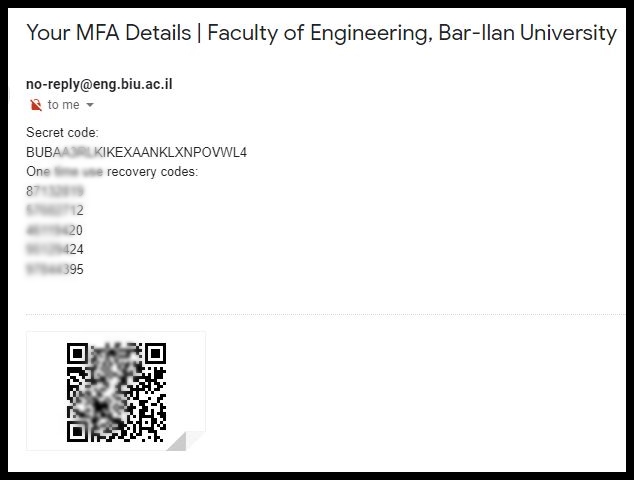
6. Open your google authentication Apps from your mobile
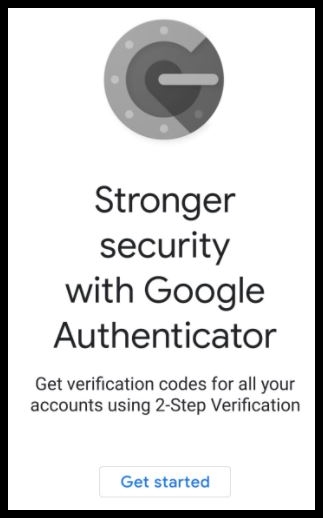
7. click on Get Started
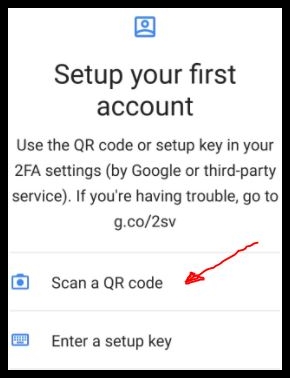
8. Click on Scan QR code
9. type the code you received on your personal inbox mail on Section F on
Remote Desktop using Bitvise (Windows) Page
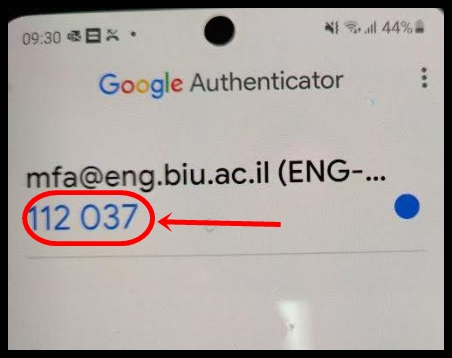
* The password is changed once every 30 seconds
Make sure you enter the latest password