Moving To
Code Composer
Studio
3.3
From Older Versions
Step by Step
by Pini Tandeitnik
Moving to Code Composer Studio 3.3
The IDE (Integrated Development
Environment) that will be used in our work is
CCS-3.3. It is still possible to find a
large number of examples with older version of the CCS-3.3. This document
explains step by step how to convert projects to CCS-3.3.
TI has released a totally new version for CCS 4, based on Eclipse. This new version is out of the scope of this document.
To run the CCS-3.3 application make a double click on :

To start the project conversion one should open a new folder contains a project generated by an old CCS.
To open an existing project select :

The user will receive a dialog window to enter the location of the user code :

Selection of the project name and pressing on the open push button will start a dialog session for project conversion to CCS-3.3
The location of the BSL (Board Seaport Library) in the old project will be displayed

and should be set to the update location (on the user computer).
The user should browse to :
C:\CCStudio_v3.3\ ……..
After confirming the user path selection , the CCS-3.3 will display the following message:

In older version of the CCS the project was description was held in a CDB file , in CCS-3.3 the project description is held in TCF file.
Pressing the Yes push button, will open a DOS application for project conversion from CDB to TCF format.

Press any key to continue

Pressing the OK push button will complete the conversion. And will open a CCS-3.3 project window:
![]()

Make a project build (that will fail)
![]()

Since the location of the DSK header files was not set correctly. To solve this problem goto build options of the project (mouse right click on the project name):
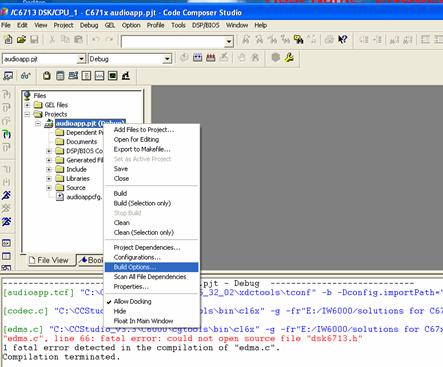
The project setting window will be opened, one should select the Compiler TAB and update the Preprocessing definition by updating the include path:

To : (C:\CCStudio_v3.3\C6000\dsk6713\include)
This path has all the DSK header files :

Making project build still can not be completed since in CCS v3.3 the CSL (Chip Support Library) is added manually to the BIOS from the include lib folder :

The CSL lib location is :

One should use the mouse to drag and drop csl6713 file to the IDE.
At this point the project compilation will succeed but the application will not work properly since there is a bug in the project conversion process.
![]()

The DMA interrupt is not working.
Enabling an interrupt requires enabling the GIE (Global Interrupt Enable) bit in CSR register:

(@ spru733.pdf : TMS320C67x/C67x+ DSP CPU and Instruction Set Reference Guide )
This is done by IRQ_globalEnable().
In addition to enabling the GIE bit the specific interrupt bit must be enabled.
In the given example EDMA interrupt is mapped (DSP default value) to HW interrupt number 8.
![]()
![]()
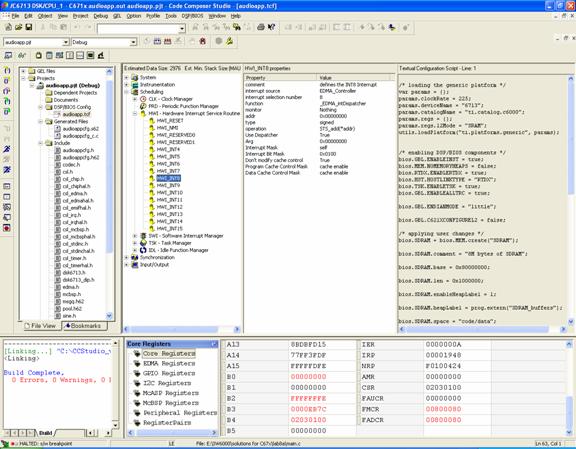
The BUG is that the EDMA interrupt bit is not enabled
The BIT #8 in IER (Interrupt Enable register) should be set.

The solution is to set manually bit #8 in IER register.
In the initHwi function the following inline assembler will set bit #8 in IER register:
void initHwi(void)
{
#if 0
IRQ_enable(IRQ_EVT_EDMAINT);
#else
asm ( " MVK 100h,B1 ; set bit 8");
asm ( " MVC IER,B0 ; get IER");
asm ( " OR B1,B0,B0 ; get ready to set IE8");
asm ( " MVC B0,IER ; set bit 8 in IER");
#endif
IRQ_globalEnable();
}
After the compilation one should have a working application.